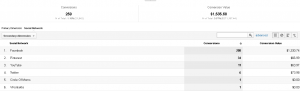We all know that social media marketing is a big opportunity and a great resource for bringing people to your site and making money. We also know that the major search engines are looking at “social signals” in determining the authority or “socialthority” of your site. Here is another indication that Google is pressing the social networking conversation by integrating social media reporting into it’s Google Analytics web statical program.
Google (Bing & Yahoo) understand that social networking is happening both on your site (through sharing technology) and off your site (with tweets, likes, re-tweets, followings, circles, etc.). One of the bigger mysteries of social media is the tracking and understand of how social effects the traffic and conversions for your site. Like with any analytical program, the goal is to give you more data so that you can make the best decisions and strategies to excel in your market. Google’s goal is the same.
Google Grants You Three Wishes:
1. To tie the gap between social media traffic and direct conversions.
2. Giving you KPIs (key performance indicators) that will help with your on and off site social media marketing.
3. Data centric decision making in your social media marketing programs.
Simply Meaningless Without Pictures
OK, so there has to be some lead in to this post! Let’s get to some of the graphs and what do they mean:
This above report allows you to see the value conversions generate from your social channels. The term “assisted” is from a previous social media channel referral where the user returns later and converts. The term “last” means that they came straight from a social media channel and converted. Of course you want all your traffic to be designated to be like this but I would not cry over it being assisted as well.
Measuring The Value Of Social Media
The below graph is where the rubber meets the road in terms of social media value as it will give you the specific social media channel (Facebook, Pinterest, etc.) that is converting for you.
Social Traffic Referrals
This report will identify the networks and communities where people engage with your content. Learn about each community, and identify your best performing content on each network.
Social Media Flow Report
No doubt that this one is slick! It can be broken down by traffic source, Ad group, keyword, ad content, content type, browsers, flash enabled devices, screen resolution, and so much more. It will also give you multiple interactions for the visitor with fall off and interaction rates.
The post Social Media Reporting Intergrated Into Google Analytics appeared first on .